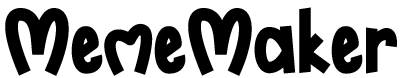Synopsis
"Meme has become a new language on the internet. The hilarious nature of these memes makes them contagious. Being a meme lover, everyone asks this question - how do I make my own meme? Read this article thoroughly to learn different ways to create your meme and share it with your friends."
Introduction
Memes overwhelm the internet with humor. Though some of the memes are bizarre, it is funny and entertaining. Though memes take different forms and shapes, they are profoundly known for humorous content embedded in an image.
Memes are powerful enough to rapidly permeate social media platforms through pictures and videos. Using an already existing meme is what people do to express their sarcastic thoughts over a chat or situation. But imagine if you could create your memes and share them instantaneously. It's cool, right? Yes! If you are searching for answers to "How do I make my own meme." Don't worry! We've got you covered!
Let's check how to create your meme, with or without tools, easily.
1. Methods to Create a Meme Using a Tool
Although there are many ways to generate a meme of your own, the easiest and quickest way to create a meme of your style is by using a meme maker.
An online meme generator will allow you to use a picture from your gallery to customize the content on the top. Embedding content with funny phrases or conversations over the image makes it uniquely attractive and helps it go viral.
Creating a Meme Using an Online Tool
The Internet is filled with a lot of free tools to enhance your talent and boost your creativity. Here’s a great place to enhance your meme creation ideas, Bestmememaker.com is an online tool that helps create memes within a few seconds. It has a collection of images from which you can select one to start building or uploading an image from your device. Add the text on the image and then use filters to highlight them.
Quick Steps To Make Meme Using Best Meme Maker
- Open the best meme maker's editor tab, and select the theme or template you want to create a meme.
- You can also use an image from your device or select an image from the meme maker library to create the Meme.
- Add the text with different font styles or colors. Include animation, graphics, or any effect you want to include in your Meme.
- You can now download your meme and share it right away with your friends through any social media platform.
Snippet
"Impact" is the font used in most of the memes, and it comes pre-installed on Windows or Mac.
Creating a Meme on Android or iPhone
For creating a meme, there are no restrictions, and you can make a meme on any device. Using smartphones offers you a lot of options to explore while creating memes. Here are the steps to follow to "make it a meme."
Quick Steps To Make Meme On Android or iPhone
- Launch the Meme Maker app on your device.
- Select a pre-existing template that satisfies your needs, or go to custom options and add an image from your device's gallery.
- Tap on the area where you want to include your text or select "tap here to add text" on the template.
- Type your hilarious content in the text and save it on your device.
- Name your file and tap "OK" to save. It will help you know your meme later.
2. Different Types of Memes
The meme is an internet language that not only conveys hilarious content but also carries other forms of messages. Here are some examples of different types of popular memes,
- Classic Memes
- One-hit Wonder
- Social Media
- Obscurity
- Comics
- Slapstick Humour
These are pretty popular memes on the internet, and if you are curious to know more about meme types, try exploring the meme stash.
3. How Do I Make My Own Meme Using A GIF
Though online tools for editing a GIF file are few, you can still edit using your smartphone easily.
Giphy company is responsible for creating GIF files that are free. You can share these GIF images to any device without spending a penny. Similarly, you can create a GIF effortlessly. Pick a video using which you want to make a meme. Then, add the caption to the video and save it. You can share this meme wherever you wish, as it will be available in your gallery.
Note
For Meme creation on your device, you need to provide access permissions for both videos and photos.
4. Methods to Create a Meme Without Using a Tool
Are you wondering how do i make my own meme without using an app or tool? If you are looking for ways to generate a meme without using a tool, we are glad that we have got you some ideas to try. Here are two easiest ways to make a meme without using an online tool or app.
Microsoft Paint
As MS Paint comes pre-installed on all Windows PCs, you can make the best use of it. Select and open an image using Paint and tap the text option. Select the font style, color, and text size to display on the image. Once your text addition is complete, name your meme and save it.
Adobe Photoshop
As you know, Photoshop is an image or video editing software. If you have Photoshop software installed on your computer, try creating a meme. It has a lot of features that are not present in Paint. You can edit your image, add text, or effects to it.
Meme Making With Tools Vs. Without Tools
-
Creating Memes Using Online ToolsCreating Memes Without Online Tool
-
Time-Saving: Takes a few seconds to minutes to create a MemeTime-Consuming: Takes enough time to craft and edit.
-
Ease-of-Use: You can edit and re-edit your image effortlessly.Ease-of-Use: Once downloaded, re-editing images can be difficult.
-
Estimated Cost: There are many free online tools making it zero cost.Estimated Cost: Paid/Free version software is needed to bring out the best one.
Wrapping Up
People of all ages love to share and view Memes. It's the naughtiest and most sarcastic way of giving a reply to some hot topics sometimes. Though millions of memes are on the internet, we may not find a suitable meme sometimes. You can generate memes of your own and share them instantly by following any of the methods shared in this blog.
Turn Your Meme Idea to Reality!